- USDT(TRC-20)
- $0.0
If you have some mix of Apple, Windows, and Android devices it can be a pain to quickly send a file from one to the other. Airdash is an open-source program that solves this problem—just install the app on all your devices and you can send files directly, meaning nothing of yours is ever stored on some server somewhere. Even better: Because there's no server, there are no file size limits, outside what can fit on the receiving device.
To get started, install the application on all of your devices. Next you'll need to pair your devices, which is quick: You'll just need to type four digit codes on both devices. You'll need to repeat this process between any two devices you want to share files between.

Credit: Justin Pot
Then, when it's time to transfer files simply choose the device you want to send the file to and select which file you want to send. Note that the application needs to be open on both devices (the desktop version can optionally run in the system tray, which makes this easier).

AirDash on the iPhone Credit: Justin Pot
Hit send and the file will show up in the "Downloads" folder of the receiving device after the transfer is done.
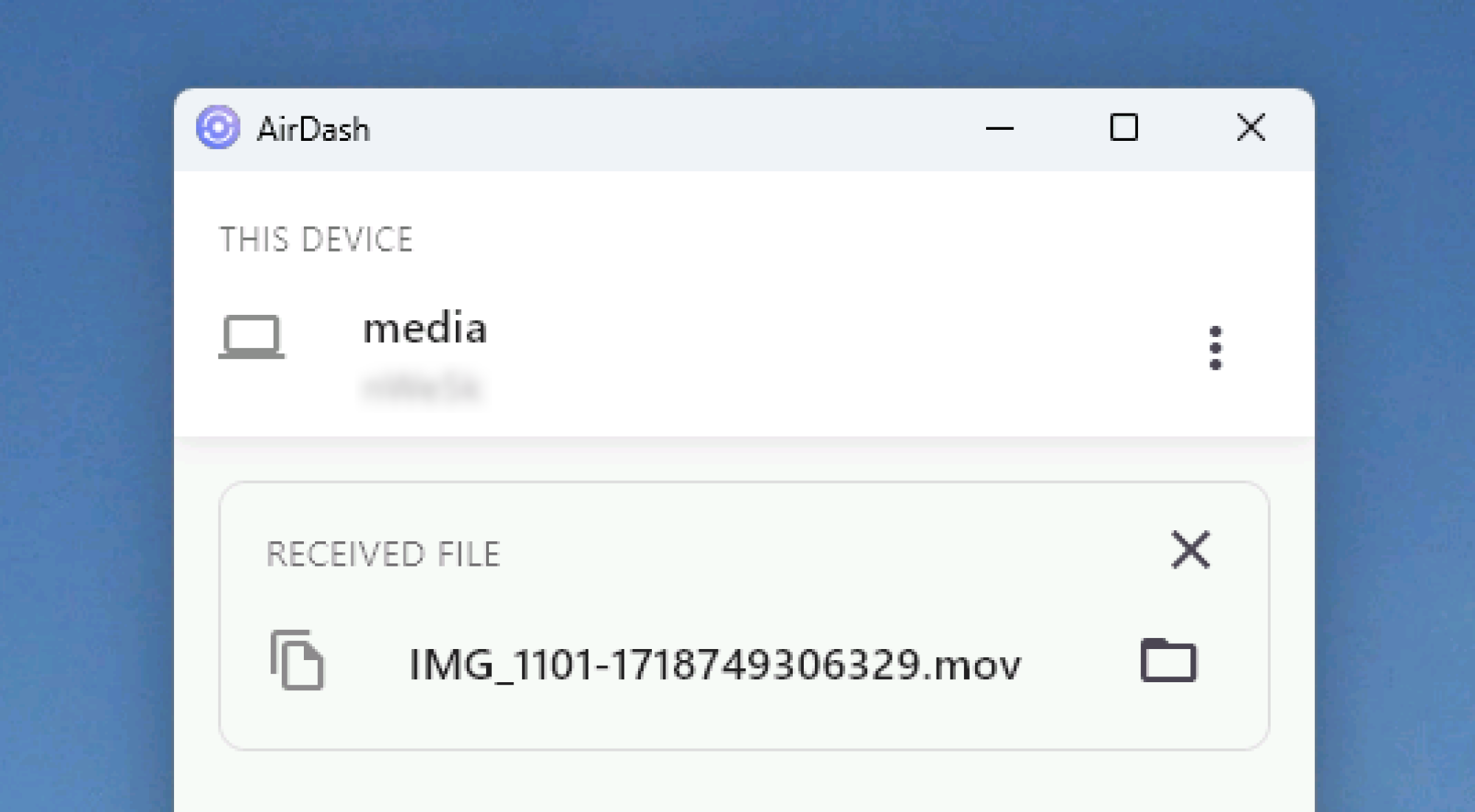
Credit: Justin Pot
Because there is no server involved, the speed of the transfer is going to depend entirely on the internet speed of the two devices. I tested this locally and found it close to instant; I tested it on devices on two different networks and found it a little slower. The main use case for this, in my mind, is quickly sending large files from one device to another, especially if you're trying to maximize your free file storage—though it could also be handy for the occasional small file.
Full story here:
To get started, install the application on all of your devices. Next you'll need to pair your devices, which is quick: You'll just need to type four digit codes on both devices. You'll need to repeat this process between any two devices you want to share files between.

Credit: Justin Pot
Then, when it's time to transfer files simply choose the device you want to send the file to and select which file you want to send. Note that the application needs to be open on both devices (the desktop version can optionally run in the system tray, which makes this easier).

AirDash on the iPhone Credit: Justin Pot
Hit send and the file will show up in the "Downloads" folder of the receiving device after the transfer is done.
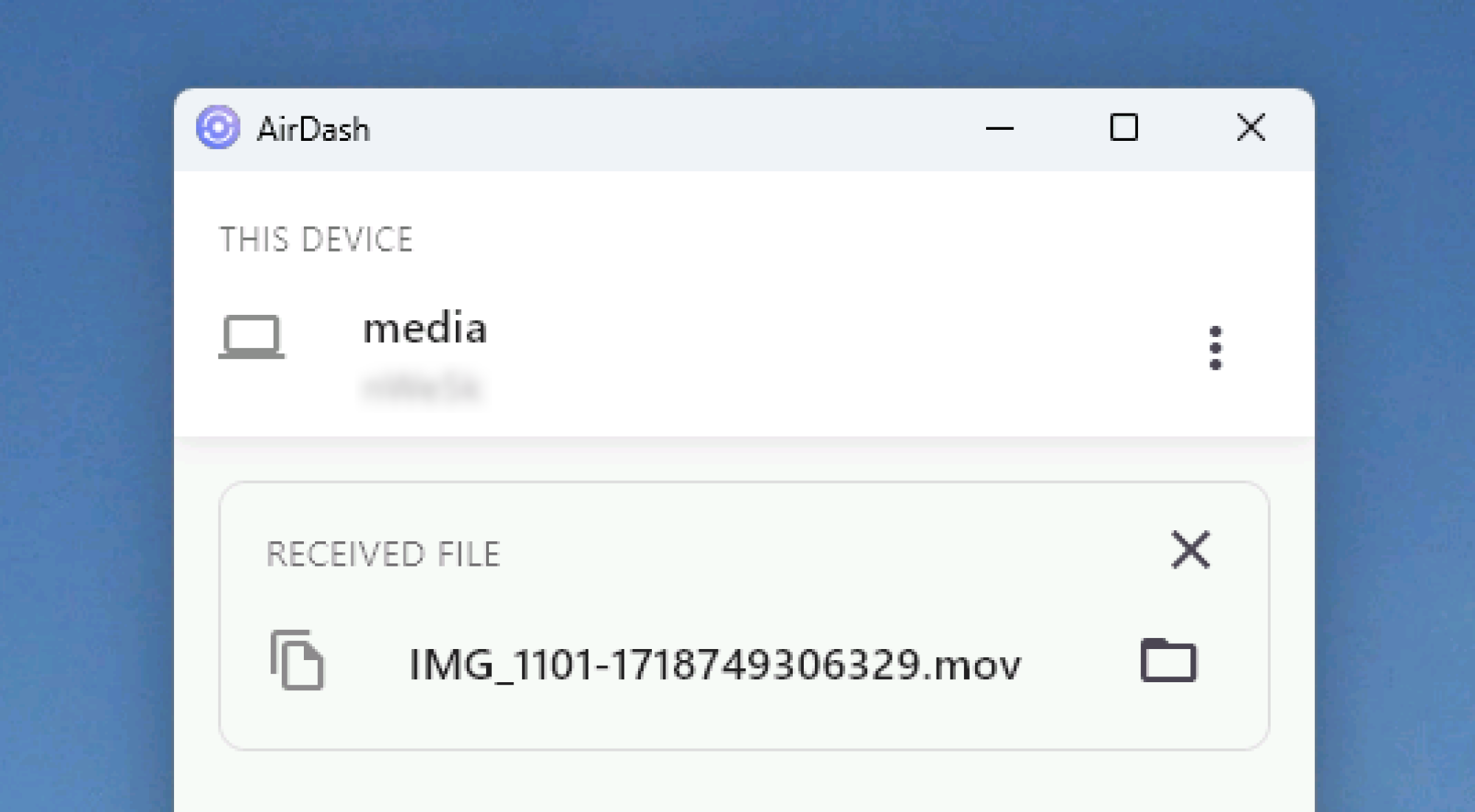
Credit: Justin Pot
Because there is no server involved, the speed of the transfer is going to depend entirely on the internet speed of the two devices. I tested this locally and found it close to instant; I tested it on devices on two different networks and found it a little slower. The main use case for this, in my mind, is quickly sending large files from one device to another, especially if you're trying to maximize your free file storage—though it could also be handy for the occasional small file.
Full story here:


